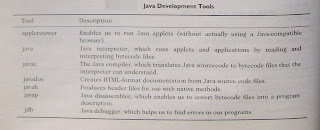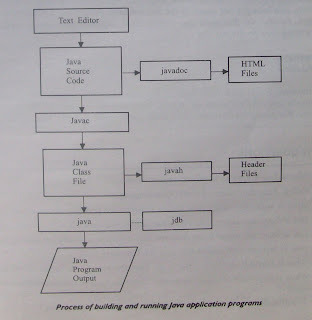Java Environment :
Java emironment includes a large number of development tools and hundreds of classes and methods. The development tools are part of the system known as Java Development Kit (JDK) and the classes and methods are part of the Java Standard Library (JSL), also known as the Application Programming Interface (API).
Java Development
The Java Development hit comes with a collection of tools that are used for developing and running Java programs. They include:
• appletviewer ( for viewing Java applets )
• avac ( Java compiler )
• java ( Java interpreter )
• javap ( .lava disassembler )
• javah ( for C header files )
javadoc ( for creating HTNIL documents )
• jdb ( Java debugger )
Table lists these tools and their descriptions.
The way these tools are applied to build and run application programs is illustrated in Fig. . To create a Java program, we need to create a source code file using a text editor. The source code is then compiled using the Java compiler javac and executed using the Java interpreter java. The Java debugger jdb is used to find errors, if any, in the source code. A compiled Java program can be converted into a source code with the help of Java disassembler javap. We learn more about these tools as we work through the book.
Application Programming Interface
The Java Standard Library (or API) includes hundreds of classes and methods grouped into several functional packages (see Appendix G). Most commonly used packages are:
• Language Support Package: A collection of classes and methods required for implementing basic features of Java.
• Utilities Package: A collection of classes to provide utility functions such as date and time functions.
• Input / Output : A Collection of classes required for input/output manipulation .
• Networking Package : A collection of classes for communicating with order computers
via Internet .
• AWT Package : The abstract window Tool Kit package contains classes that implements
platform-independent graphical user interface .
• Applet Package : The includes a set of classes that allows us to create java applets .
The use of these libray classes will become evident when we start developing java programs .